- 您现在的位置:买卖IC网 > Sheet目录1237 > PMF18WD1 (Microchip Technology)PROCESSOR MODULE FOR ICE4000
��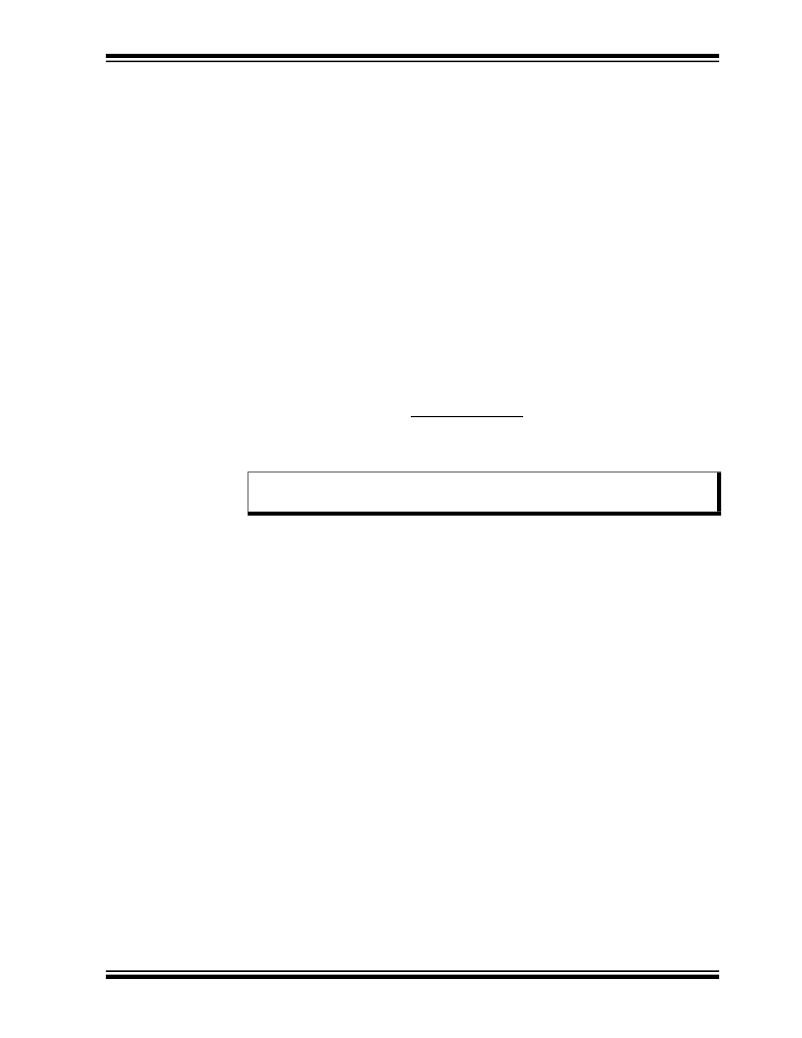 �
�
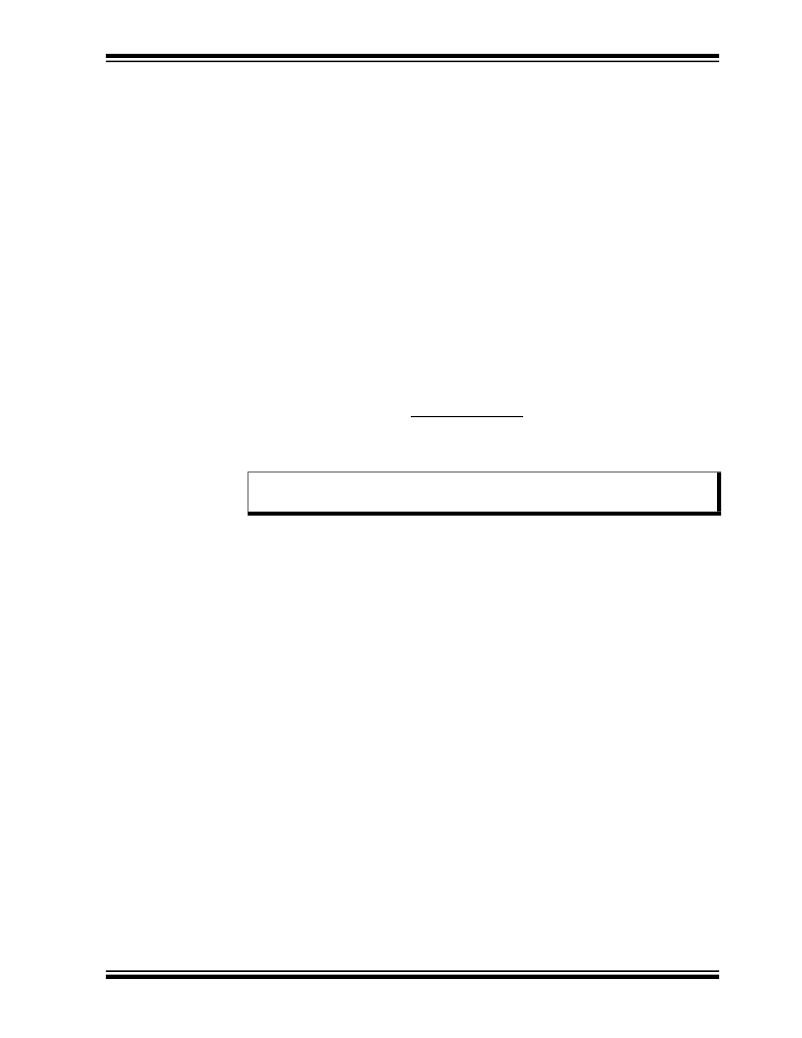 �
�General� Set� Up�
�3.5.3�
�Low� Voltage� Emulation�
�MPLAB� ICE� 4000� also� supports� LOW� VOLTAGE� emulation� down� to� 2.5V.� The� emulator�
�system� cannot� provide� any� voltage� level� other� than� 5V� to� the� emulator� processor.� In�
���Before� using� low� voltage,� check� the� limitations� for� your� selected� device.� Some� devices�
�allow� emulator� pins� to� come� up� as� output� high,� instead� of� input.� Make� certain� you� do�
�not� allow� the� emulated� device� to� do� this� if� your� application� cannot� tolerate� 5V.�
�3.6�
�SETTING� UP� THE� PROCESSOR� CLOCK�
�MPLAB� ICE� 4000� can� use� the� on-board� clock� with� either� emulator� or� target� power,� or�
�it� can� use� the� target� board� clock� with� target� board� power.�
�3.6.1�
�Using� the� On-board� Clock�
�MPLAB� ICE� 4000� has� an� on-board� clock� that� can� be� programmed� to� a� frequency�
�between� 32� kHz� and� 100� MHz.� Refer� to� the� specific� device's� data� sheet� to� determine�
�the� supported� frequency� range.�
�1.� Select� an� Oscillator� Type� (� Section� 3.3.3� “Oscillator� Settings”� ).�
�2.� Select� the� Clock� tab� on� the� Debugger>Settings� dialog.�
�3.� Select� the� Desired� Frequency� magnitude� (MHz,� kHz� or� Hz)� and� enter� the�
�Desired� Frequency.� Refer� to� the� specific� device’s� data� sheet� to� determine� the�
�supported� frequency� range� for� each� oscillator� type.�
�Note:�
�If� you� enter� a� frequency� that� is� out� of� range,� your� system� will� not�
�operate� properly.�
�4.� Click� Apply� .�
�The� clock� will� be� programmed� to� operate� as� close� to� the� entered� frequency� as� possible.�
�Since� the� generated� clock� frequency� will� be� slightly� different� than� the� desired� clock�
�frequency,� the� Actual� Frequency� will� be� displayed.� The� Actual� Frequency� will� be� within�
�0.5%� of� the� desired� frequency.�
�3.6.1.1�
�PLL�
�If� the� Oscillator� mode� has� a� HW� PLL� associated� with� it,� the� run� time� frequency� will� be�
�the� desired� frequency.� Example:� To� emulate� a� target� with� a� 5� MHz� HS� crystal� while�
�using� HW� PLL� mode,� set� the� desired� frequency� to� 20� MHz.�
�For� parts� (e.g.,� PIC18F8680)� that� support� SW� enabled� PLL,� please� do� not� enter� a�
�frequency� that,� when� multiplied� by� 4,� would� go� over� the� maximum� speed� the� emulator�
�supports.�
�Consult� the� device� limitations� to� see� how� PLL� is� emulated� for� your� selected� device.�
�3.6.1.2�
�VERIFY� FREQUENCY�
�To� verify� the� clock� frequency,� you� can� set� up� a� complex� trigger� and� then� measure� the�
�trigger� output� pulse� width� (one� instruction� cycle)� of� the� TRIGOUT� logic� probe�
��?� 2004� Microchip� Technology� Inc.�
�DS51490A-page� 17�
�发布紧急采购,3分钟左右您将得到回复。
相关PDF资料
PMF18WE0
PROCESSOR MODULE FOR ICE4000
PMT823004F
GP THREE ELEMENTS S.A. 230V T/H
PPM3-MK2
PROGRAMMER PRODUCTION ISP
PPM3A1-UPG5M
UPGRADE PPM3 RAC DEVELOPMENT
PQ-MDS-PCIEXP
PCI EXPANDER ADAPTOR
PQF-44
PLUG QFP 44PIN (SOLDER DOWN)
PRG18BB471MS1RB
THERMISTOR
PS1600
POWER SUPPLY HOTSWAP 90-245V
相关代理商/技术参数
PMF18WE0
功能描述:插座和适配器 Processor MOD RoHS:否 制造商:Silicon Labs 产品:Adapter 用于:EM35x
PMF18WE0
制造商:Microchip Technology Inc 功能描述:Tools Emulator For Use With:P
PMF18WE1
功能描述:插座和适配器 PIC18F8680 RoHS:否 制造商:Silicon Labs 产品:Adapter 用于:EM35x
PMF18WF0
功能描述:插座和适配器 Processor Module RoHS:否 制造商:Silicon Labs 产品:Adapter 用于:EM35x
PMF18WH0
功能描述:插座和适配器 PIC18F ICE4000 RoHS:否 制造商:Silicon Labs 产品:Adapter 用于:EM35x
PMF18WJ0
功能描述:插座和适配器 Processor MOD RoHS:否 制造商:Silicon Labs 产品:Adapter 用于:EM35x
PMF18WJ1
功能描述:插座和适配器 Processor Module RoHS:否 制造商:Silicon Labs 产品:Adapter 用于:EM35x
PMF18WK0
功能描述:插座和适配器 PIC18F RoHS:否 制造商:Silicon Labs 产品:Adapter 用于:EM35x